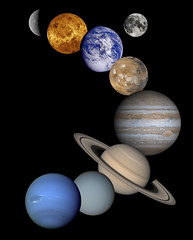On Wednesday I joined our Year 7's on their annual Geography Field trip. With my aim to "Move IT Forward", my volunteering was with totally self-serving reasons... to try out some Mobile Learning Technologies.
On Wednesday I joined our Year 7's on their annual Geography Field trip. With my aim to "Move IT Forward", my volunteering was with totally self-serving reasons... to try out some Mobile Learning Technologies.
So into the fray I dived. I didn't let a little thing like not using the hardware myself daunt me. Only one way to find out the issues... give it a go (on a small scale) and deal with the problems as they arise.
I nearly gave up...before we left the building. The last 24 hours were a comedy of errors and madness. On the day though the only evidence was the dark bags under my eyes signalling a lack of sleep on my part.
The Wicked Plan:
Take a group of 16 Year 7 students (av age 11years old) and arm them with a PDA, digital camera and GPS. Take them up to The Peak in Hong Kong and then march them down the mountain to IFC in Central. Along the way students were to do traffic counts, pedestrian counts, landuse survey and interviews with people at 3 different sites.
The Kit:
So what was on the PDA? I loaded it with 3 programmes:
1) iCount - this is a programme developed by David Kennedy at HKU. It enables the students to do a count of the different items and save each directly to a .csv file. This is then uploaded to a computer on returning to school for importing into a spreadsheet for analysis.
2) Create-A-Scape - this is a programme from FutureLab in the UK. You load up a map, create hotspots, synch to a GPS and as you enter the "Hot Zones" you are given instructions. As you move there is a little blue person that indicates your position on the map. Very cool.
3) Phototate - this is a programme also from David Kennedy at HKU that enables you to annotate photos taken with the PDA. The annotation can be written or a voice recording.
So What Could Possibly Go Wrong with such a Wicked Plan?
As anyone who has ever used technology can attest to something will always go wrong... it seemed that in the weeks leading up to the Field Trip that just about everything was going wrong.
1) Making a Mediascape: the way that I'd been taught to create-a-scape was to take a screen shot from Google Earth of the area, mark and then get the UMS co-ordinates of each corner, trim the image and import into mscape before loading the hotspots. Easy enough - I've also experimented with this using an image of my local area. Worked great on my PDA with my GPS.
Problems Encountered: Google Earth gave my a trapezium not rectangle - this would have resulted in the GPS possitioning us in the wrong place on the map. Cause? The elevation change between The Peak and IFC - over a relatively short horizontal distance the vertical drop is around 300m. How to Fix? PLN Rescue #1 -- after an emergency phone call to Matthew Bristow (guru with MScape) in Singapore (thankfully he is still in the same time zone!) I find out that my suspicion is correct and the best way forward is to get the ordinance survey map from the map shop in Quarry Bay, and use the UMS blue lines as my 'cutting' lines in creating the map.
2) GPS devices not talking to the PDAs - this is (apparently) a simple step. Turn on GPS. Connect via bluetooth to PDA. Activate the GPS tool on PDA to connect via bluetooth connection to GPS. Simple! Yeh right! My GPS worked. Of the 5 that I collected from ESF only 2 would work! Great!!
3) eTrex devices disappeared from ESF - no one had any idea where these have gone to in the last 6 months (changing of guard). This device was to track our position as we walked from The Peak to IFC so we could superimpose it on Google Earth. At the 11th hour a new one was purchased. Of course no one knew how to work it - PLN Rescue #2 - so another emergency dash across HK to the school where Peter Woodhead now works to stand out in the carpark at his school (between parent interview for him) and try and get a satelite fix and work out how to use.
On The Day:
So being up until midnight, creating the new mscapes, reloading them onto the PDAs, making sure all PDAs had the right software, standing out on my basketball court trying to get satelite fixes to set up the GPS/PDA relationship (only 3 worked).... I was ready to tackle the trip. We ditched the mscape about 200m down the track from The Peak when we lost the satelite under the canopy of the trees. The kids loved the iCount -- until Des Vous Road where the pedestrain count got up to over 380 in 5 minutes.
Follow Up:
What we now have to do is work in class with the kids and the data that they have collected. Some of the classes will have the 'old fashioned' tally charts, but in the end they will all have to use the track plotted on Google Earth and the pictures they have taken to create a presentation on which of the three sites is the most suitable location for their business.
 Today was a day of contrasts for me - on my way to work I was listening to the latest Seedlings podcast, an interview with Michael Horn - one of the co-authors of "Disrupting Class".So inspirational. So many ideas. Later today I received a link to this newspaper article above "Seeing No Progress, Some Schools Drop Laptops" where a school in New York is abandoning their 1:1 laptop initiative after 7 years. Why? What is happening to education? It seems like one step forward and 2 steps back.
Today was a day of contrasts for me - on my way to work I was listening to the latest Seedlings podcast, an interview with Michael Horn - one of the co-authors of "Disrupting Class".So inspirational. So many ideas. Later today I received a link to this newspaper article above "Seeing No Progress, Some Schools Drop Laptops" where a school in New York is abandoning their 1:1 laptop initiative after 7 years. Why? What is happening to education? It seems like one step forward and 2 steps back.
I decided that I needed to listen to the podcast again on my way home, one of the quotes that stuck with me is to not use technology for the sake of using technology. It got me to wondering if anyone is doing research into why laptop schemes fail in schools. The article in typical sensationalist reporting tells you all of the bad things that the kids are getting up to, but what had the teachers done? Were they trying to do the same old thing - but just with a computer? Had they developed a VLE with something worthwhile for the students to connect to? Did they have objectives for their laptop scheme from the outset? What sort of planning and professional development did they give their teachers?
Image from The New York Times Article
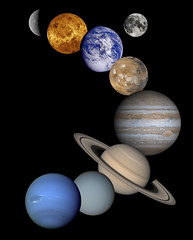 I’ve just had one of those weeks where the planets have aligned to bring total chaos to my life – you know the one, you have 6 million things to do, have everything organised and then someone/thing throws a spanner in the works by trying to re-organise your tightly controlled coordination. I thought that I had everything sorted: Friday afternoon – facilitating at CITE symposium, Saturday morning facilitating again, lunch in town, meet daughter/husband at speech and then go to swimming lessons.... oh no it was not to be. I was beginning to wish I had stuck to my NO answer for this symposium and not ‘volunteered’ to ‘waste” my time facilitating.
I’ve just had one of those weeks where the planets have aligned to bring total chaos to my life – you know the one, you have 6 million things to do, have everything organised and then someone/thing throws a spanner in the works by trying to re-organise your tightly controlled coordination. I thought that I had everything sorted: Friday afternoon – facilitating at CITE symposium, Saturday morning facilitating again, lunch in town, meet daughter/husband at speech and then go to swimming lessons.... oh no it was not to be. I was beginning to wish I had stuck to my NO answer for this symposium and not ‘volunteered’ to ‘waste” my time facilitating.
The Great Spanner Thrower (aka husband) suddenly has to go back to China (again) and won’t be back until the 6pm ferry... no problems I finish at 5:45pm can pick up on way home. Because he was in China 2 days his email box is full – he can’t send/receive mail – and the idiosyncrasies of his work system are such that you can only archive email live on the system, not via the VPN. So last night husband announces that he has to go into work. This is ok until I also realise he has a Dr’s appointment later in the morning and great spanner thrower has a hissy fit over how this will all work.
To a woman juggling all these things comes naturally – and as I sit here typing this today has gone like clockwork – despite husband's worring about how it will all work out. And I’m also over feeling as though facilitating was a waste of time as it was great. I have walked away from all 4 presentations with something; from weblinks to share with colleagues, ideas for classroom practice, to an express line on my research for dissertation. Here is a snapshot of the 4 paper presentations I facilitated at the CITE Symposium 2009.
1. PDAs in Incidental Language Learning – Song, Yanjie: in the past research had focused on the referential use of PDAs for learning language – this research showed that the affordances that a PDA offers are much wider and longer lasting. What does this mean for the classroom? Use mobile phones or PDAs for language learning. Imagine a student who is sitting in your classroom listening to you explain something and you write up a word on the board that they don’t understand. Do they get out of their seat and get one of the 3 dictionaries in the classroom or do they struggle on not understanding? What if they have a laptop/mobilephone with which to look this word up on the internet dictionary, would they do it? The research says yes and that this type of learning is super beneficial to EFL students in the English medium classroom.
2. Near Miss Traffic Analysis – some first year students at HKU had to do a knowledge management project – they decided to investigate near misses and their causes at a black spot in HK. What did I take away from this? Well these students integrated the technology at their disposal taking photos, video and doing animations on PowerPoint that weren’t pointless. I also learnt what a couple of the traffic signs in HK mean ( I never knew there was one just for black spots for instance), and I was heartened that they came up with relevant, feasible results that the local council seem to be listening to.
3. Is there Gender/Age bias in e-Learning readiness of HK teachers? – this research feeds straight into my own dissertation so I was very interested to listen to Dr Teddy So. He has taken e-Readiness models from business and adapted them for use in education. His findings for HK show that for in-service teachers there are definite biases based on age and gender. If you are a female teacher over 31 then you are less likely to be e-Ready than your male colleagues. This is damming in a profession that is a) aging and b) dominated by females! The good news is that when he surveyed pre-service teachers neither bias were found. So we either have to wait for our old female teachers to leave teaching or target professional development at them.
4. Using Videos to improve Oral Presentation – Action Research – Paul Lip reported on a self-evaluation exercise he did with his students. The discussion at the end of his presentation was really engaging as other teachers in the audience gave suggestions of how he could embedd this pilotting work into his everyday teaching. One suggestion stuck with me; filming only 1 group (for each series of presentations) and getting the class to do a peer evaluation and self targeting exercise based on this reflection. Each group of students is to be filmed in turn, but only filming 1 group each time cuts down on the work for the teacher, gives authentic A4L opportunities for students and gets students to relfect on how the "video doesn't lie".
Just one of those days that you thought would be bad... but in the end everything works out fine.
Solar System image from Royalty Free Image Collection on Flickr
 On Wednesday I joined our Year 7's on their annual Geography Field trip. With my aim to "Move IT Forward", my volunteering was with totally self-serving reasons... to try out some Mobile Learning Technologies.
On Wednesday I joined our Year 7's on their annual Geography Field trip. With my aim to "Move IT Forward", my volunteering was with totally self-serving reasons... to try out some Mobile Learning Technologies.